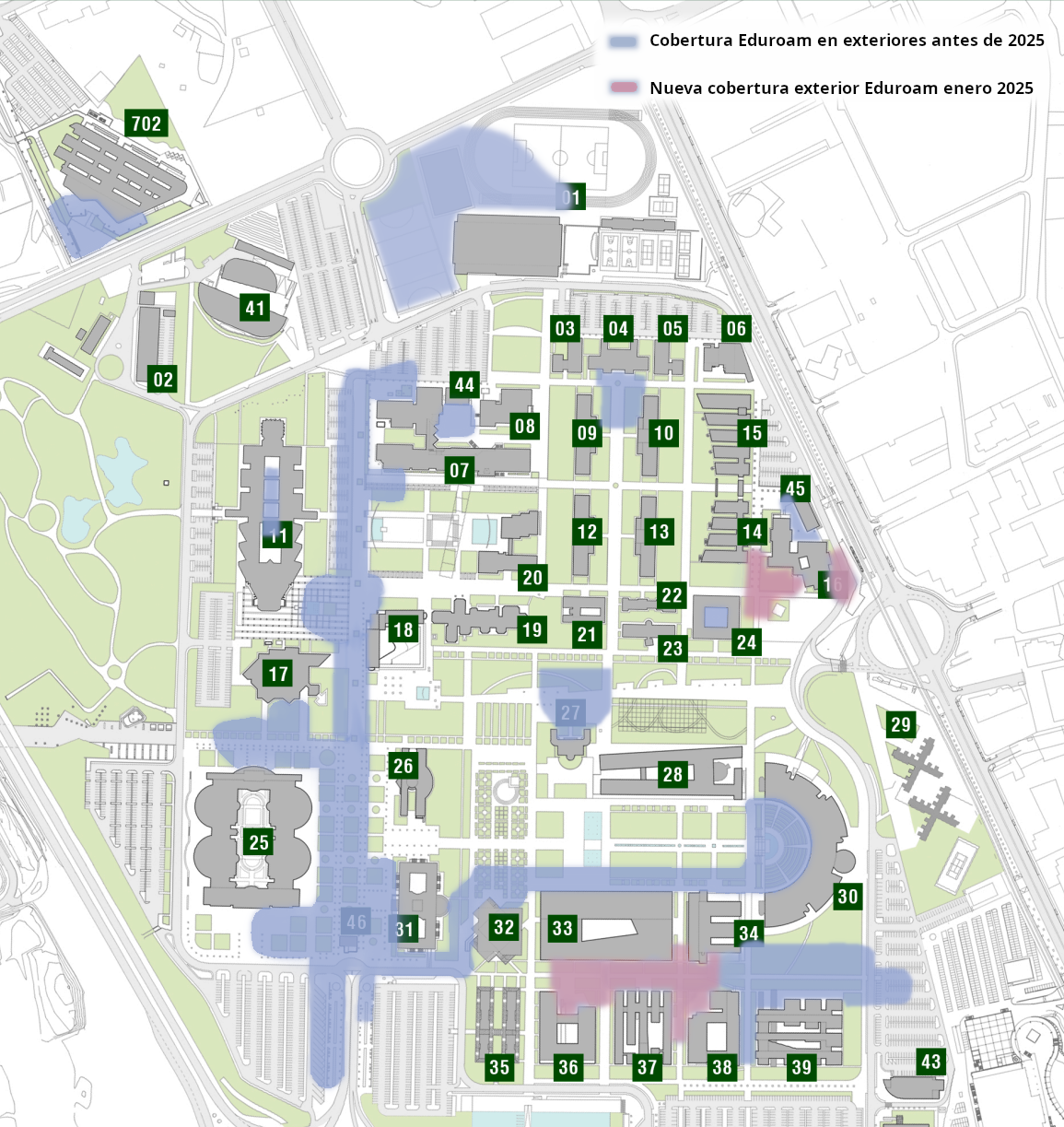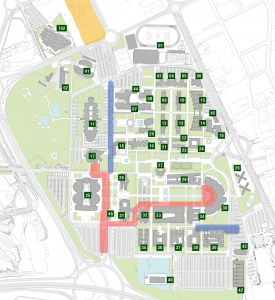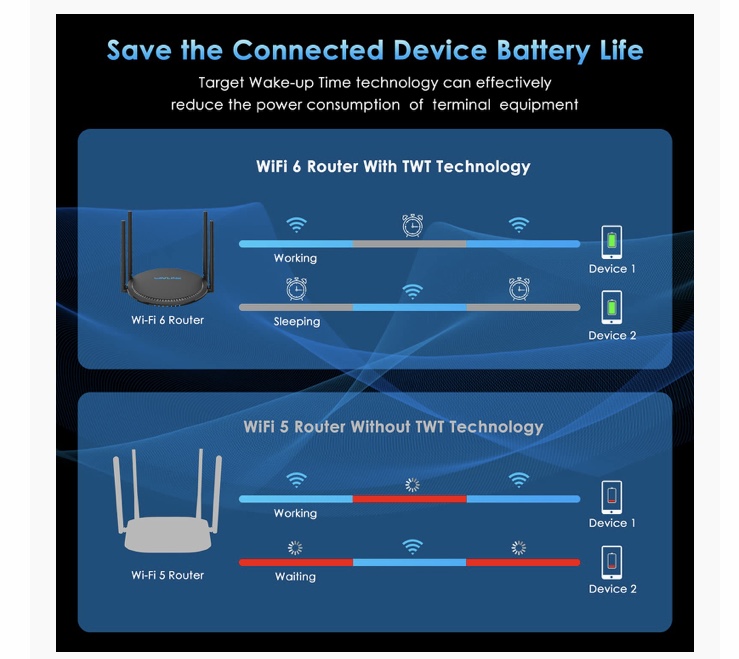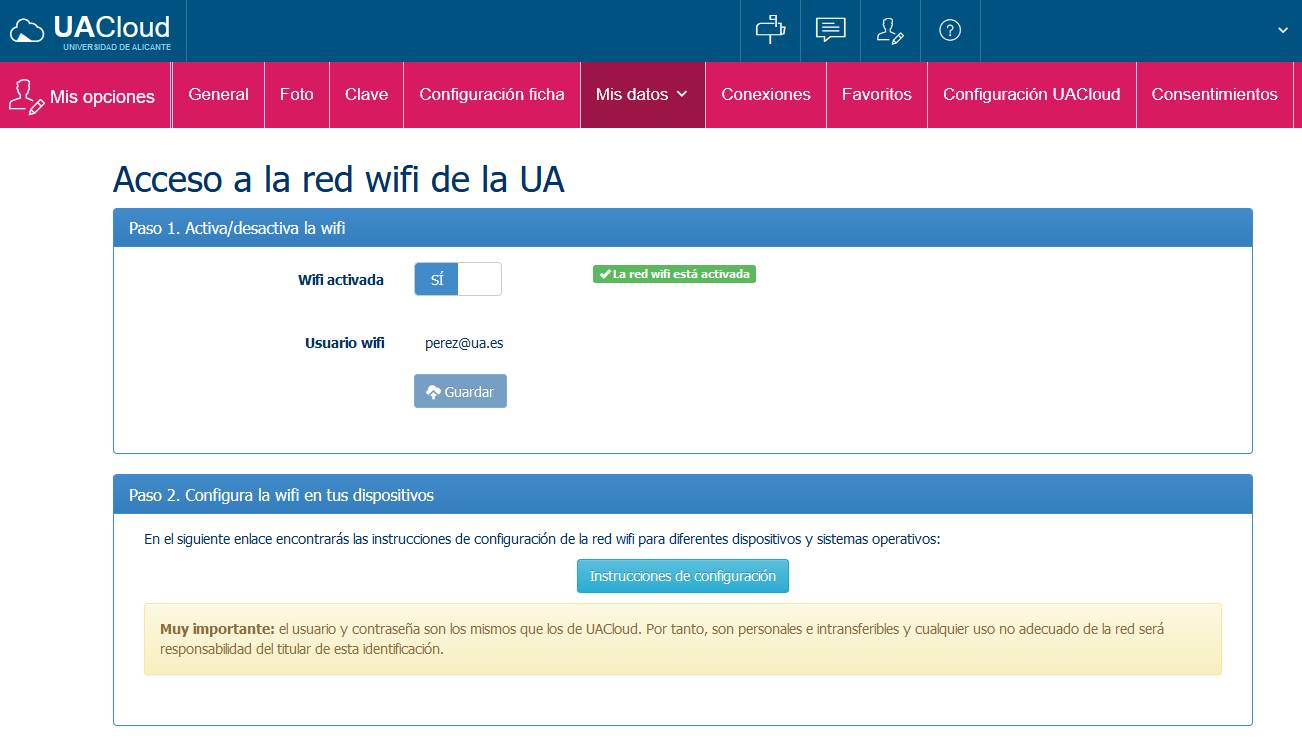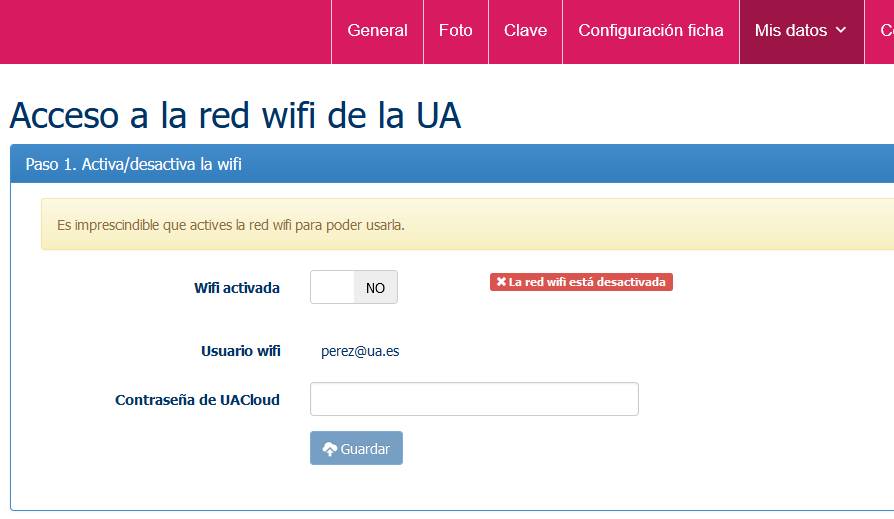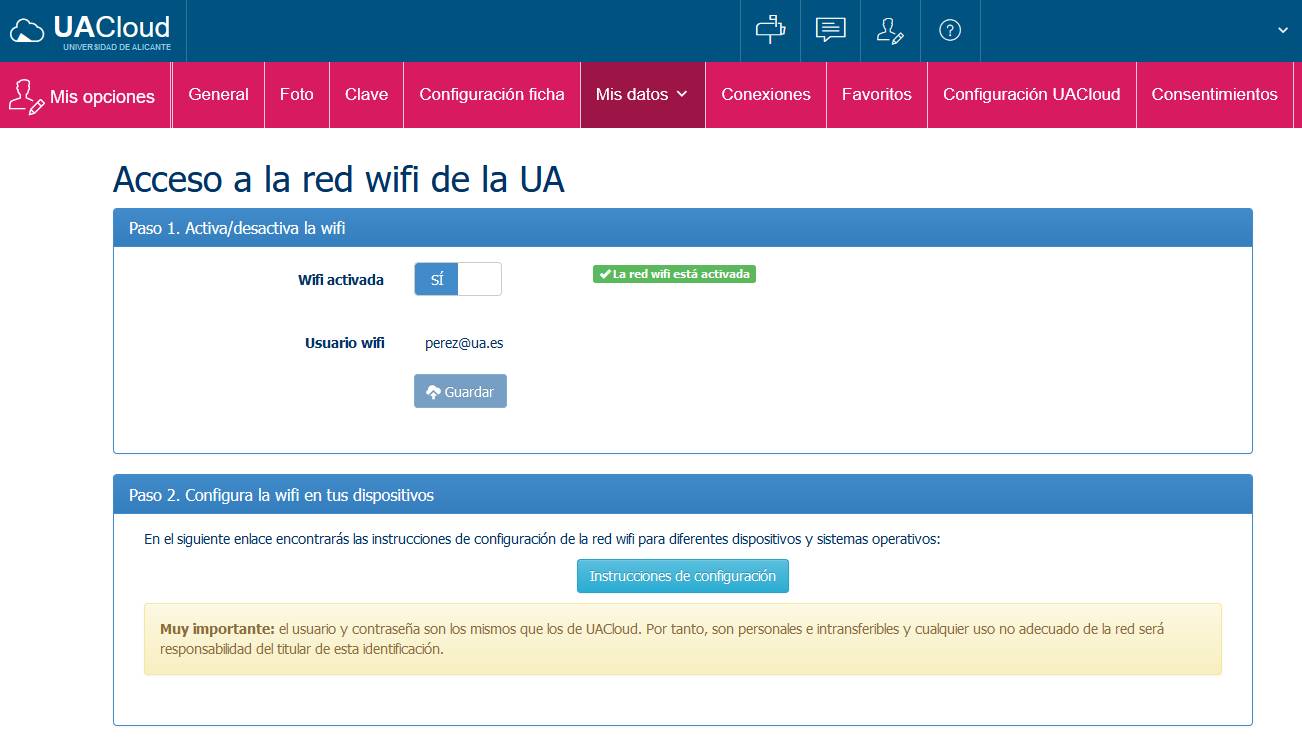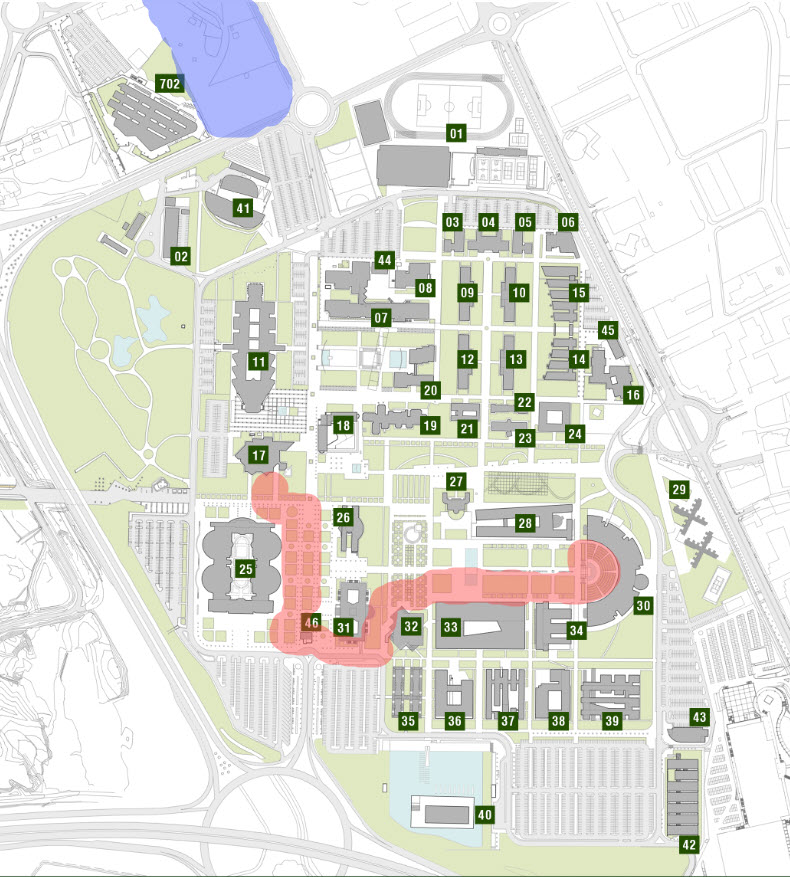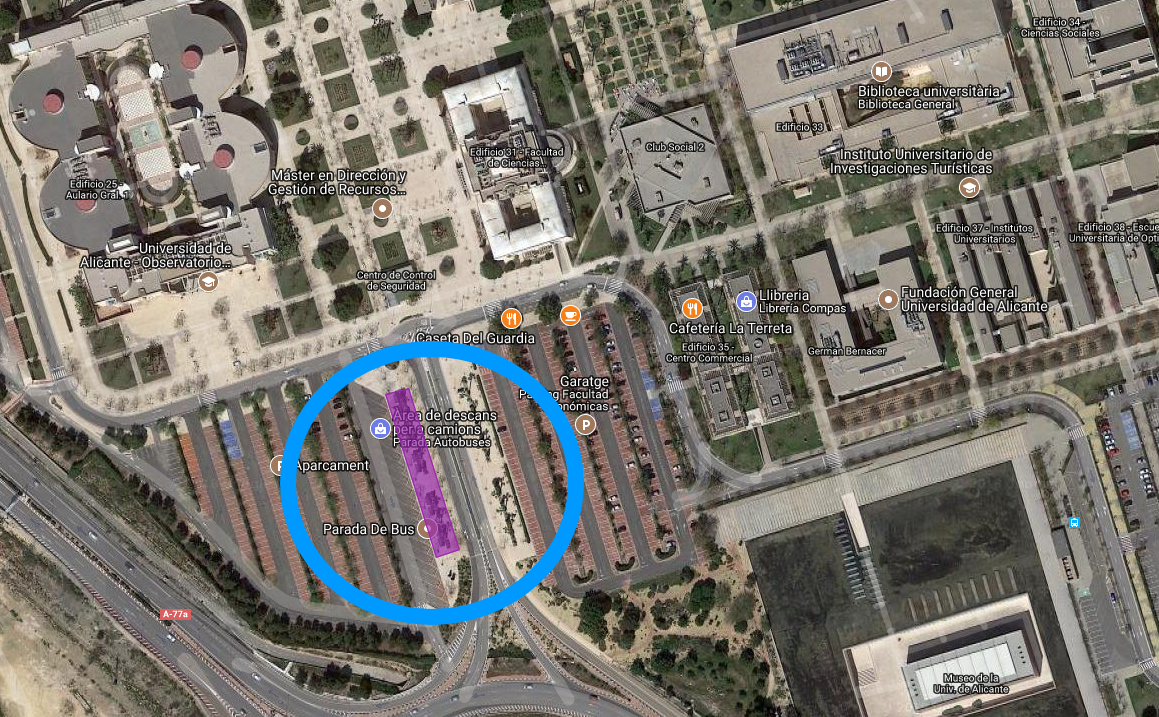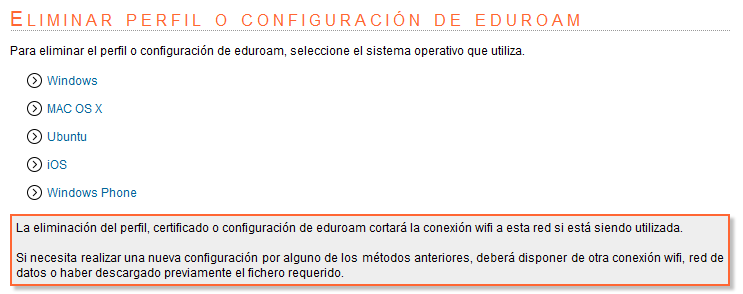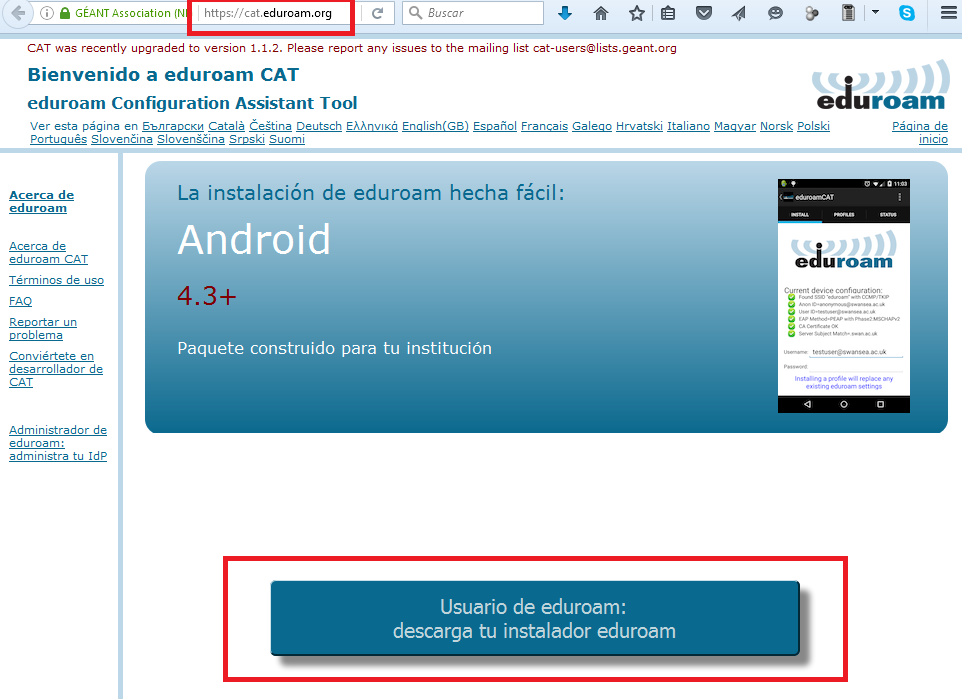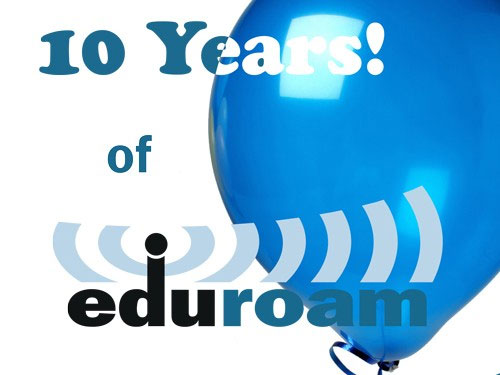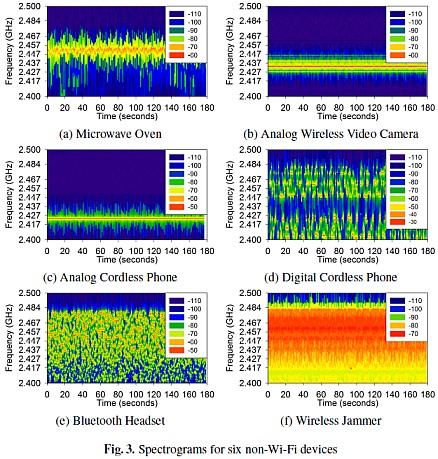Con cierta frecuencia nos llegan quejas de nuestros usuarios por una deficiente cobertura wifi o un mal servicio. En ocasiones el origen de los problemas puede estar en el punto de acceso que dé cobertura a una zona determinada. Pero es mucho más probable que el usuario esté sufriendo interferencias.
Aunque tengamos una configuración correcta de eduroam, cuando seleccionemos la red y queramos conectarnos, las interferencias pueden provocar:
– que la conexión tarde mucho tiempo en realizarse,
– que la conexión incluso no pueda establecerse,
– que aunque la conexión se establezca, ésta sea muy inestable.
Estos problemas principlamente se deben a que el camino por donde circula la señal inalámbrica se ve interferido, ya sea por obstáculos físicos, o por otras ondas de radio. Las ondas producidas por otros equipos (otros routers, teléfonos inalámbricos, radios, bluetooh, etc.) pueden utilizar la misma frecuencia y por tanto, interferir gravemente en la señal wifi. El simple uso de un teléfono inalámbrico produce frecuentemente una desconexión de la red.
Recogemos aquí algunos documentos que documentan las interferencias en las redes wifi.
– Ambient Interference Effects in Wi-Fi Networks, Department of Computer Science (University of Calgary), Sustainable IT Ecosystem Lab (HP Labs, Palo Alto). 14 págs, pdf, 4,42 MB.
«This paper presents a measurement study on interference from six common devices that use the same 2.4 GHz ISM band as the IEEE 802.11 protocol. Using both controlled experiments and production environment measurements, we quantify the impact of these devices on the performance of 802.11 Wi-Fi networks. In our controlled experiments, we characterize the interference properties of these devices, as well as measure and discuss implications of interference in data, video, and voice traffic. Finally, we use measurements from a campus network to understand the impact of interference on the operational perfomance of the network. Overall, we find that the campus network is exposed to a large variety of non Wi-fi devices, and that these devices can have a significant impact on he interference level in the network.»
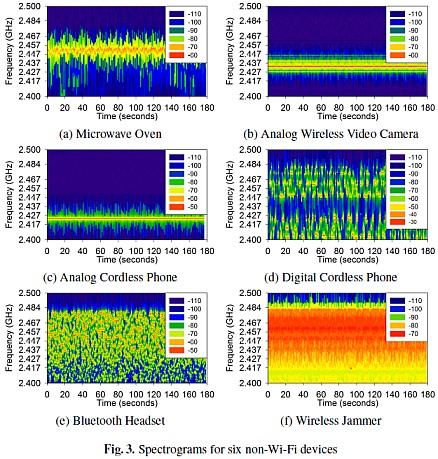
– AirPort y Bluetooth: posibles fuentes de interferencia inalámbrica, Centro de ayuda de Apple.
Cita como fuentes de interferencias: hornos microondas, fugas de RF de Direct Satellite Device (DSS), ciertas fuentes eléctricas externas, teléfonos, emisores de vídeo, altavoces inalámbricos, algunos monitores externos y pantallas LCD, cámaras, intercomunicadores o cualquier otro dispositivo inalámbrico que funcione en las frecuencias de 2,4 GHz o 5 GHz.
En cuanto a barreras físicas clasifica al cristal blindado y al hormigón con un potencial alto de interferencia, y al mármol, los ladrillos y el agua con un potencial medio.
– Some Sources of 2.4 GHz Wi-Fi interference in the Field, Sascha Schickler, Ingenuity Working.
– Make Your Wi-Fi Hi-Fi: The “Truth” About Wireless Signal Interference, Yousif Hassan.
«In summary, there are lots of different options with wireless networks and just as many potential sources of interference. A little strategic planning in your placement of the wireless access point will go a long way towards solving your physical interference problems and your electromagnetic interference problems. Another key is to understand that any electronic device that works without wires uses radio frequencies, more than likely. If it can send something “invisibly” over the air, it’s using radio waves. This includes cordless phones, baby monitors, remote-controlled devices (and the remotes), wireless network equipment, walkie-talkies, Bluetooth devices, and the like. Many of these devices, like TV remotes and remote-controlled toys, operate at such a low frequency (infrared, for instance) that it’s never an issue. But newer, more powerful devices can be problematic. Before buying any electronic device that transmits radio frequency data, look into its frequency range and make sure it does not conflict with your wireless network plans.»